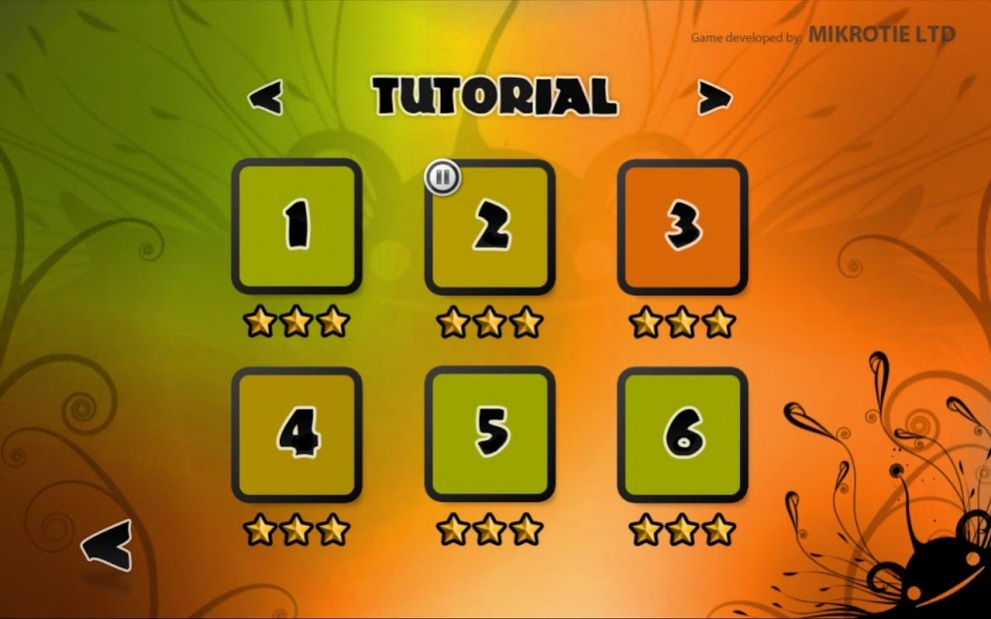Treemaker 3.0.4
Free Version
Publisher Description
Treemaker is a casual puzzle game offering the finest 3d graphics quality and performance for the latest Android devices. Travel your way through three different worlds, harness the power of physics and help the creatures get their trees back!
Tap on the screen to cast a rope, second tap makes you fling yourself to the direction of rope! Swipe the screen to swing and gain speed. Pinch to zoom and view the 3d environment.
(OpenGL ES 2 and proper GPU performance is required to run this game)
Thanks for all the downloads and feedback this far! :)
"Definitely download this captivating and relaxing game, it’s genuinely one of the best games out there and a real treat. 4.8/5.0" androidtapp.com
"Everything is very well done, and the game as a whole is top-notch throughout. 10.0/10.0" android-games.com
"I can tell you that after only 30 minutes I was hooked, and Treemaker is the epitome of what a great Indie game should be." android-apps.com
"A witty puzzle platform game. 4/5" androidzoom.com
"So if you are up for a really great indie game to play this weekend, definitely check out Treemaker." droidgamers.com
About Treemaker
Treemaker is a free app for Android published in the Arcade list of apps, part of Games & Entertainment.
The company that develops Treemaker is Mikrotie Ltd. The latest version released by its developer is 3.0.4. This app was rated by 1 users of our site and has an average rating of 4.0.
To install Treemaker on your Android device, just click the green Continue To App button above to start the installation process. The app is listed on our website since 2014-02-18 and was downloaded 10 times. We have already checked if the download link is safe, however for your own protection we recommend that you scan the downloaded app with your antivirus. Your antivirus may detect the Treemaker as malware as malware if the download link to fi.mikrotie.treemaker is broken.
How to install Treemaker on your Android device:
- Click on the Continue To App button on our website. This will redirect you to Google Play.
- Once the Treemaker is shown in the Google Play listing of your Android device, you can start its download and installation. Tap on the Install button located below the search bar and to the right of the app icon.
- A pop-up window with the permissions required by Treemaker will be shown. Click on Accept to continue the process.
- Treemaker will be downloaded onto your device, displaying a progress. Once the download completes, the installation will start and you'll get a notification after the installation is finished.